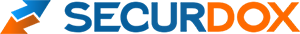WHAT IS SECURDOX?
SECURDOX is a fantastic way to send a document securely from person A to person B, knowing that the transfer is fully encrypted and uses the latest Blockchain Private Ledger encryption.
IS SECURDOX SAFER THAN NORMAL EMAIL?
Yes, it is much more secure! Standard email has no encryption, no Blockchain and no certificate to prove transfer.
With the Protection of Personal Information Act (“POPI”), you must ensure that information of a data subject is securely transferred from one party to another and standard email can’t guarantee this, BUT SECURDOX CAN!
SO HOW DOES SECURDOX WORK?
To send a document you need to register on the site (
www.securdox.co.za) then select and pay for one of the options (Lite, Premium or Platinum). To decide which package option suits you best, click on “Compare Packages” and view the 3 videos under each package.
CREATE AN ACCOUNT
Once you have decided which package you like, click on “Create An Account” and complete the simple registration form and you are then ready to send a document.
PAYING FOR YOUR PACKAGE
IT’S EASY!
A message appears on the top of your screen to say you have “No Credits”. Click on “Buy Some” and select either EFT or Credit Card and follow the easy steps.
SENDING A DOCUMENT
Once you have paid you are ready to send. It’s simple! Click on “New” and then click on the box “Upload”.
You can either ‘drag’ a document into the upload box or click on a file name, in the normal way Windows operates and then click “Open”. Enter the email address of the person you wish to send the document to and complete the subject line and message box. Then click “Send”.
RECEIVING A DOCUMENT
When a sender sends a document to a person (the receiver) who is not registered on the system, the receiver can simply register, without payment, to receive the document. When the receiver wishes to send a document, then the receiver would need to select and pay for one of the packages. So – you can receive documents for free (once you have registered), but you need to purchase one of the packages if you wish to send documents.
TRANSFER CERTIFICATE
A certificate of transfer is created once a transfer has been completed. The certificate can be used to provide proof of transfer. The certificate includes:
- Sender’s name
- Recipient’s name
- Time lines for:
Document uploaded
Document sent
Document downloaded
- File size, name and file type